Get rid of those ugly blue Firefox menu buttons on Vista
posted on 2009-05-20
Problem
I am a Vista user, I’m not very proud of it but can’t afford a Mac at the moment, and use Firefox as my favorite browser. Works like it should, but I have one problem with it. The menu buttons are in a real ugly blue, see it for yourself:
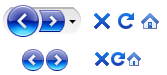
Solution
I not really in to using themes for your browser, because most of the time they just slow down your system. But for one time I wanted to make an exception.
I’ve actually found a Firefox addon to solve this problem. XP on Vista. If you can’t install it, try to install another version. So after install and reboot your menu buttons look like this:
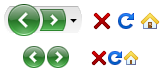
Additional
If you like the blueish Vista like buttons you can try the Vista on XP addon.