Did you ever think about using a mindmap?
posted on 2009-06-24
Introduction
At work we’ve been using Visual Mind. It is a mindmapping application, which allows users to capture and organize information in a visual manner.
I really liked the idea of that. So I was looking for a free tool to do this and I preferred it to be a webapp, so it would be easy to access from anywhere. I’ve found these three great tools. Basically they all do the same, all with subtle differences which makes it hard for me to decide which one is best.
Basic features
The basic features are for all mindmap webapps the same:
- Create nodes, child nodes
- Add links to the nodes
- Add icons to the nodes
- Use of keyboard shortcuts
- Importing and exporting maps (in several formats)
- Public and private maps
Mindomo
If I have to pick a winner, it would be Mindomo. Probably the best feature is the nice “home” screen where you can manage folders, public & private maps. The downside is the Office 2007-like toolbar with the tabs, but it actually quite intuitive.
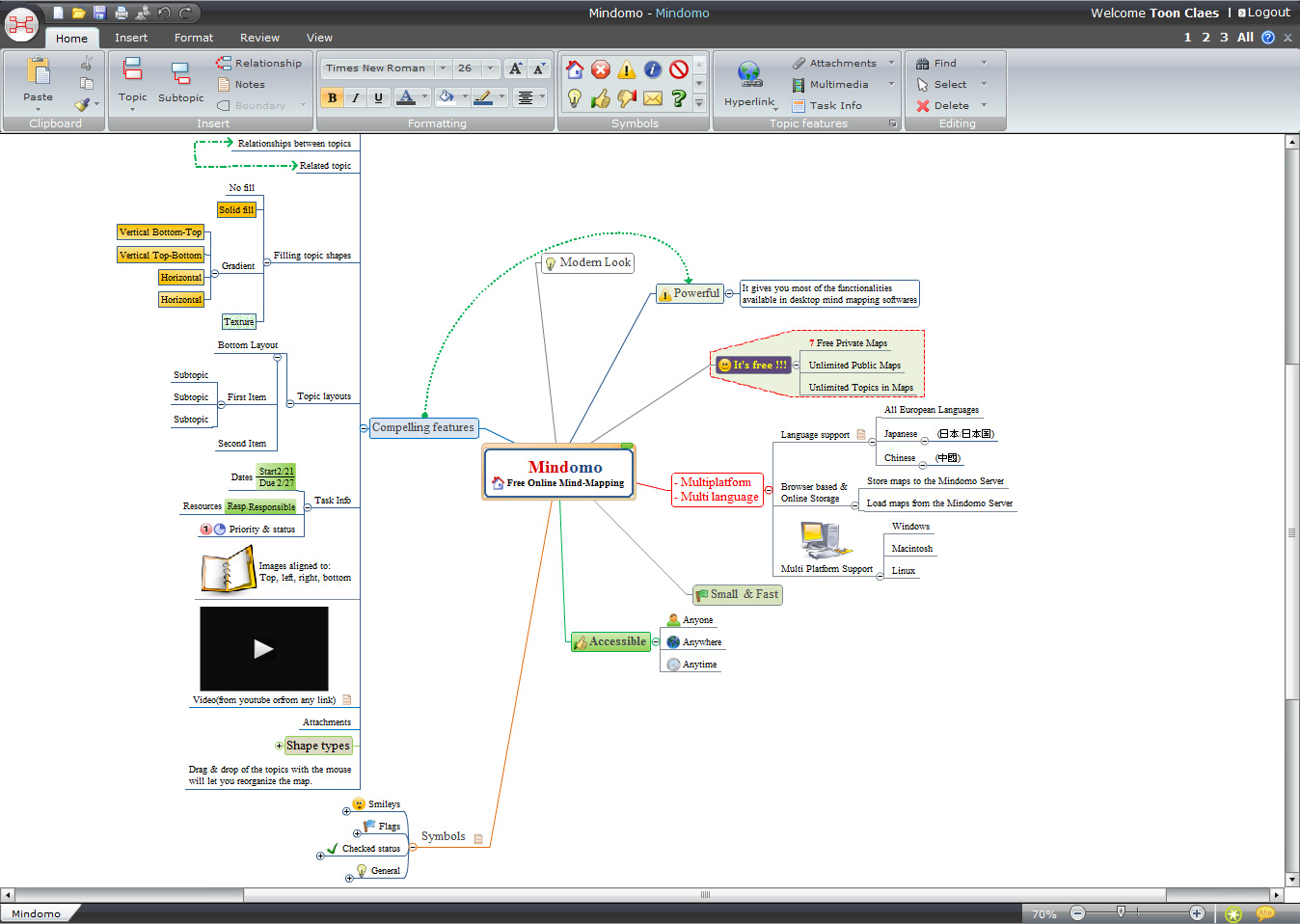
Mindmeister
Another great one is Mindmeister. I really like the way it looks, it is just great! It has a nice sidebar with all tools, but it the beginning it is not very easy to find the correct tool fast.
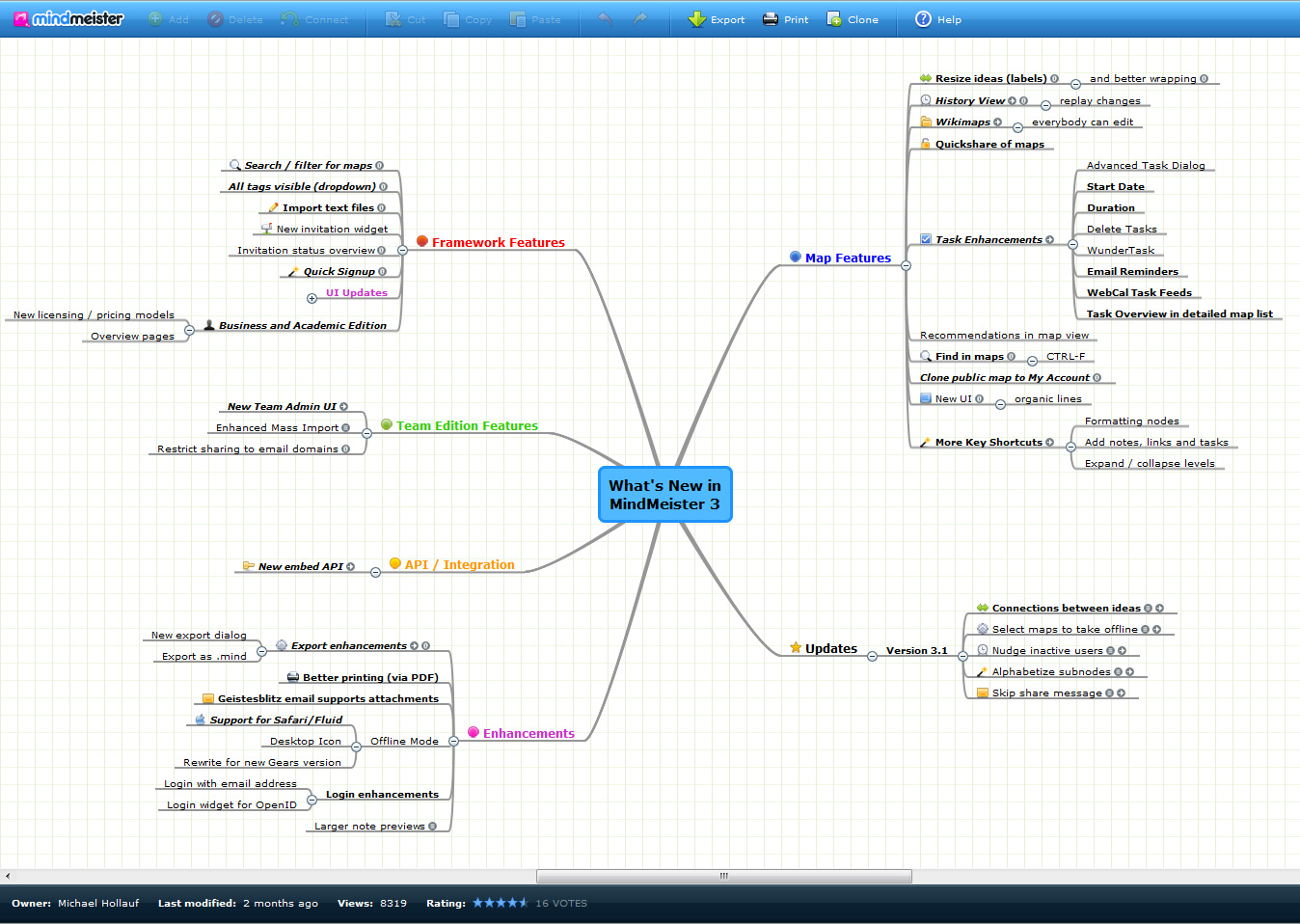
Mind42
Last but not least is Mind42. The thing I like the most about this one is that it seems to work really fast. If you drag the screen, the map moves real smooth. But it would be great if there where some kind of tool bar for quick access to the most important functions. This would make it easier then using the dropdown menu’s on the nodes.
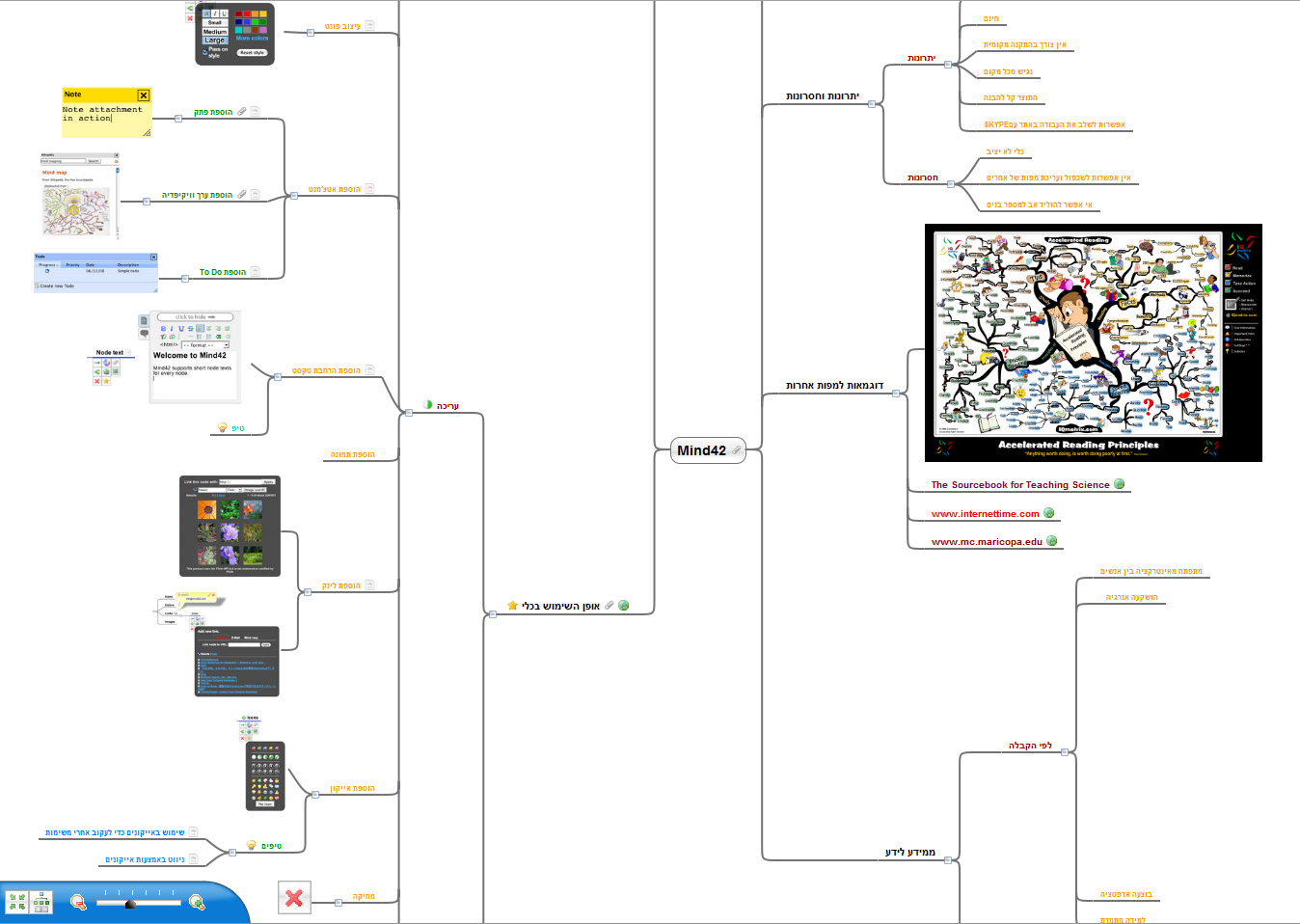
Tip
All the above tools are free, but when using the free version they show advertisements. I’ve found a small trick to remove these advertisements. You can read about it in a earlier blog post.