3 years with the ErgoDox
posted on 2016-10-25
How it started
Back in 2013 I bought the Truly Ergonomic keyboard. I enjoyed it, well, most of the time. It was my first mechanical keyboard and it did boost my interest in mechanical keyboards. And soon I discovered the ErgoDox. At the time the design was open-sourced at ergodox.org (no longer online). It was nice everybody could use the designs to build their own ErgoDox, but you had to 3D-print the case yourself, which was a major turn-down to me.
Until, I ran into the group buy on Massdrop. At the time it was the second time Massdrop opened the group buy and I didn’t really hesitate to join the drop (on 2013-08-27 to be exact). The fact it came as a DIY kit might scare of some people, but I was actually looking forward to putting it together myself.
Assembly
I placed my order in August, but it took until November before the ErgoDox was delivered. I was really excited when I received the parts and wanted to build it right a way.
The assembly instructions on Massdrop were very clear and easy to follow. I had chosen to use the surface mount diodes instead of through-hole diodes because people on the internet were telling the latter would not fit inside the case. I haven’t been soldering for a while, so the first few diodes were challenging, but soon I got the hang of it and in the end they all turned out OK.
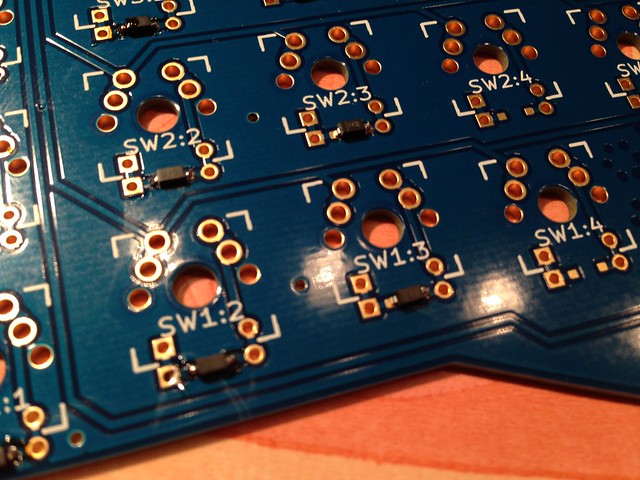
The other components were quite easy to apply, except for the mini-USB connector. I accidentally dropped some solder on the PCB, and really had trouble to clear the holes. Luckily one of my former colleagues is really skilled with a soldering iron and fixed this (thanks Anton!).
I assembled the keyboard in 2 days. On the first day I soldered all the diodes, resistors, the Teensy and I2C extender. I decided not to rush things, so left the switches for the day after. In total, it took me about 4h to fully assemble it, which I think is OK.
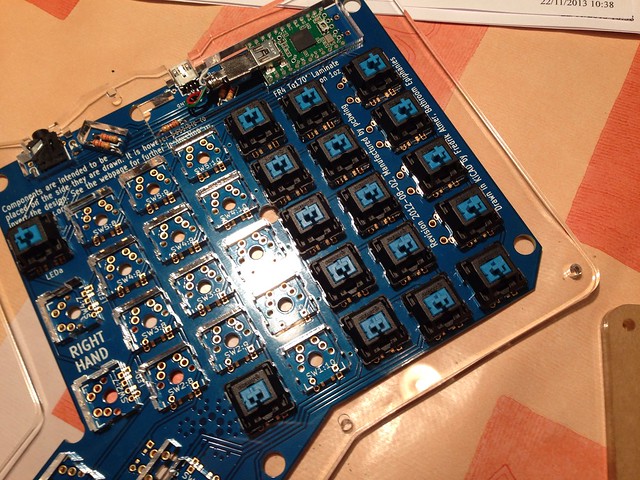
Overall, the assembly was successful (not considering the mini-USB connector), because all switches were working properly on the first try. This was a big relief, because I really didn’t want to mess up a $256 keyboard (yes, I paid exactly $0b100000000).
Note: For those considering to build their own Ergodox: The DIY kits Massdrop sells these days have all the components except the switches already soldered on the board. The switches are the easiest to solder, so everyone should be able to build their own ErgoDox.

Cherry MX Blue
I bought the ErgoDox with Cherry MX Blue switches. The TECK I owned was equipped with Cherry MX Brown switches, and I was really happy with them. But Massdrop didn’t offer Brown switches in their drop. And because many people were enthusiastic about Blue switches, I decided to give them a try. Cherry MX Clear switches was another option, but recently I tried Clear switches on a keyboard of a colleague, and I don’t really like the stiffer spring (actuation force of 55 cN versus 45 cN on Cherry MX Brown and 50 cN on Cherry MX Blue), so I’m happy I didn’t get Clears.
After using Cherry MX Blues for a while, I still prefer Brown switches over Blue switches. Blue switches really sound more clicky when compared to Brown. The pitch of the Blue sound is higher than the Brown sound and this makes (IMHO) the sound of Brown less distractive.
Damper rings
In February 2015 I bought me some TEX Cherry MX Rubber O-Rings on Massdrop. I’ve read about damper rings, and they should provide 2 major advantages:
- Lower the volume & pitch of the sound the switches make.
- Reduce travel: They prevent you from pressing the switch all the way to the bottom.
Today, I still have the rings applied. It does not make the switches sound like Brown switches, but it is better.

Layout
After being used to the TECK, I had to learn to type on this keyboard
(again). Massdrop provides a nifty Configurator to customize the
placement of the keys. It took me several iterations to find a layout
I did like. Some layout changes were really challenging (e.g. like
moving the Return key). But I ended up with this layout.
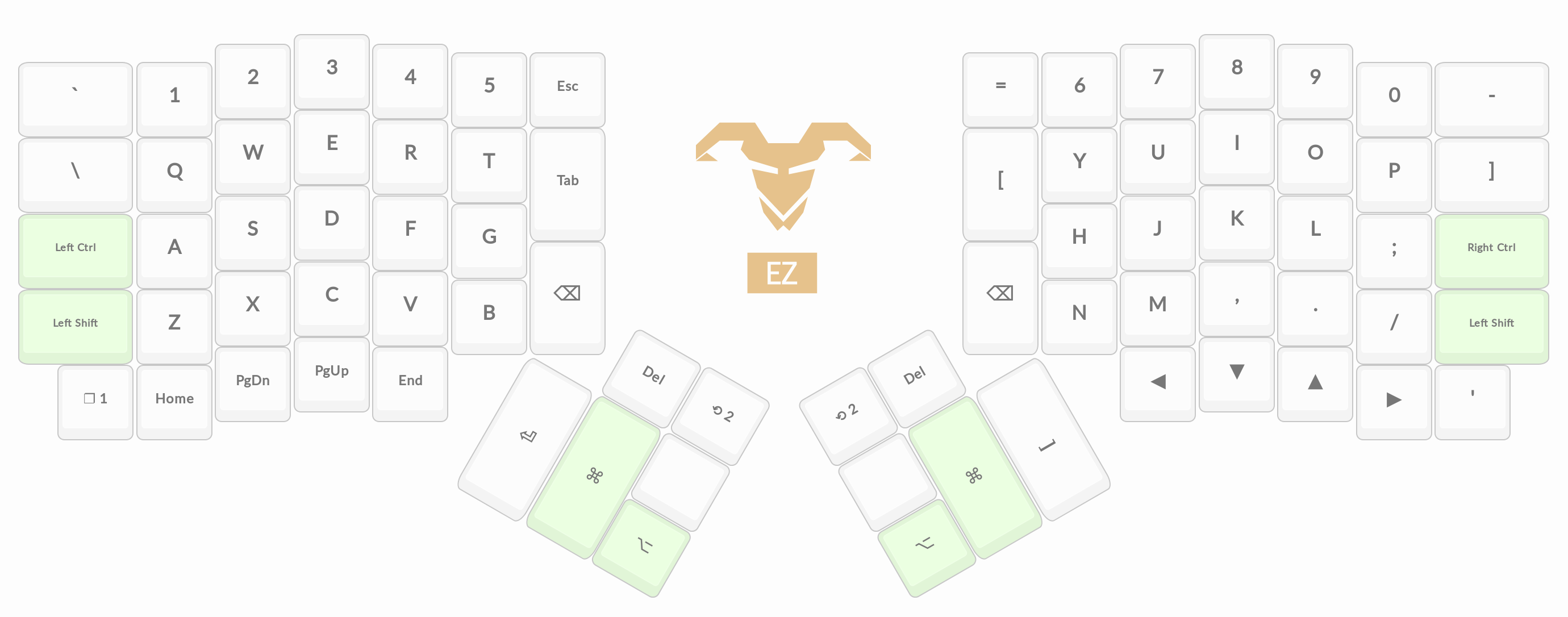
What I like most about this layout is the symmetrical placement of the
modifier keys: Ctrl, Shift, Alt and Cmd. The placement makes
it possible to press the modifier key with one hand, and the letter
with the other hand. So to press Ctrl+a you can use your right hand
to press Ctrl and your left hand to press a, which really reduces
stress in your hands.
EZ configurator
ErgoDox EZ, manufacturers of completely built ErgoDoxes, recently
released a new configurator. I have migrated my layout to their
configurator and now the media keys (Volume Up / Down, Play / Pause,
Next / Previous) are fully functioning on macOS.
Thumb keys
I really like the thumb keys on the ErgoDox. The TECK also has some keys in the center that need to be operated with the thumbs, but they are too hard to reach them all. The placement of the thumb clusters on the ErgoDox is much more comfortable.
Stabilizers
The ErgoDox version I own does not have stabilizers on the 1x2.00 keys at the thumbs, and that’s a shame. They really feel wobbly. After about one year of use one of the switches became more wobbly than the other three. So I replaced the switch (luckily Massdrop shipped some spare switches) and discovered it was actually broken inside. I hope the others do not break soon.

Note: If you are considering buying an ErgoDox: The new Infinity ErgoDox sold on Massdrop comes with stabilizers for the thumb keys.
Conclusion
I love my ErgoDox. It’s the best keyboard I own, so far. And I would highly recommend you buying an ErgoDox because:
- Open-source design
- Programmable key layout
- Completely customizable firmware
- Columnar key placement
- Easy to reach thumb keys
- Ergonomic split layout
If you consider buying an ErgoDox, yesterday Massdrop opened a new drop of the Infinity Ergodox. I recently touched the Infinity ErgoDox, and I like the quality. It is really cool they use USB to interconnect the halves.
As alternative, I’ve also heard many good things about the ErgoDox EZ. It’s the design of the original ErgoDox, manufactured by a professional company.
What’s next
I have pre-ordered a keyboard.io and I hope it will arrive before the end of the year. I am really looking forward to give it a try.
Other than that, I’ve also been eyeballing the Kinesis Advantage 2 for a long time. But with already having 2 (almost 3) keyboards laying around, so I’m not planning to get one in the near future. I’ve been considering to cancel my keyboard.io pre-order and get a Advantage 2 instead, but it is just too expensive to ship it to Belgium (between $450 and $500).